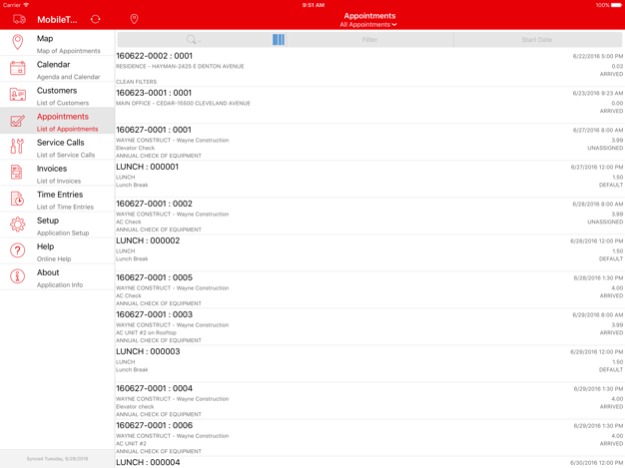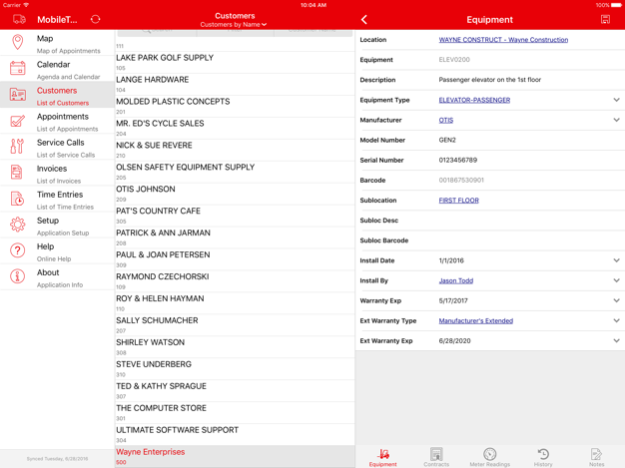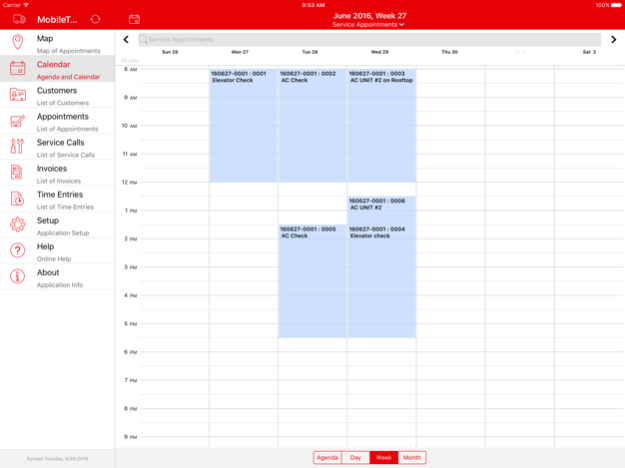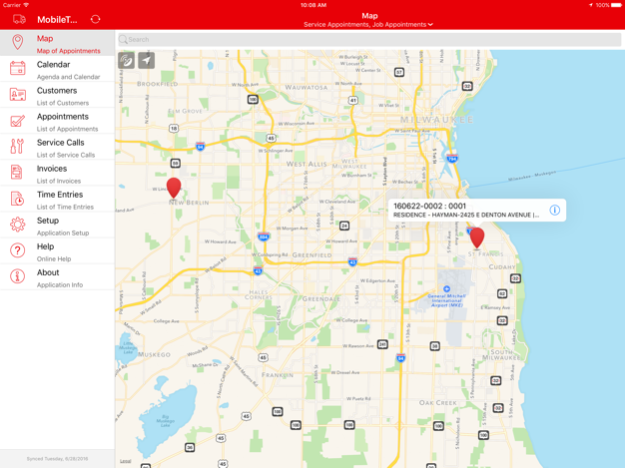MobileTech R6.0 for Signature 6.0.12
Free Version
Publisher Description
IMPORTANT: MobileTech R6.0 is compatible with Signature 2015 R2 SP2, and Signature 2016 R3 and Signature 2018.
DO NOT INSTALL THIS WITHOUT TALKING TO YOUR SYSTEM ADMINISTRATOR
See the Readme for more information.
NEW FEATURES
Ability to control the tech email delivery (On|Off)
Enhancements to the Report Maintenance admin window
Required Task Responses – Task responses can be set as required in Signature and then enforced by MobileTech during the appointment completion process
Show inventory Quantity Available on the Site Inventory lookup
Require equipment to be assigned during the appointment completion process. AssignedEquipmentValidationLevel: OPTIONAL|WARNING|REQUIRED
Added event-based sync to Field Payment form
Ability to create additional Job Appointments during the appointment completion process
Ability to create additional Service Appointments during the appointment completion process
Include Refrigerant tracking information on the Call Summary report
ISSUES FIXED
Changing of Activity ID creates duplicate appointments and can cause a “TECHNICIAN xxxxx is not currently assigned to appointment” error.
Unable to hide the Unknown Vendor when UnknownVendorId = blank
Appointment notes not refreshing for appointments, service calls, customer, location when accessed via the calendar.
Barcode scanning on assigned/unassigned equipment
Feb 28, 2018
Version 6.0.12
This app has been updated by Apple to display the Apple Watch app icon.
About MobileTech R6.0 for Signature
MobileTech R6.0 for Signature is a free app for iOS published in the Office Suites & Tools list of apps, part of Business.
The company that develops MobileTech R6.0 for Signature is WennSoft, LLC. The latest version released by its developer is 6.0.12.
To install MobileTech R6.0 for Signature on your iOS device, just click the green Continue To App button above to start the installation process. The app is listed on our website since 2018-02-28 and was downloaded 3 times. We have already checked if the download link is safe, however for your own protection we recommend that you scan the downloaded app with your antivirus. Your antivirus may detect the MobileTech R6.0 for Signature as malware if the download link is broken.
How to install MobileTech R6.0 for Signature on your iOS device:
- Click on the Continue To App button on our website. This will redirect you to the App Store.
- Once the MobileTech R6.0 for Signature is shown in the iTunes listing of your iOS device, you can start its download and installation. Tap on the GET button to the right of the app to start downloading it.
- If you are not logged-in the iOS appstore app, you'll be prompted for your your Apple ID and/or password.
- After MobileTech R6.0 for Signature is downloaded, you'll see an INSTALL button to the right. Tap on it to start the actual installation of the iOS app.
- Once installation is finished you can tap on the OPEN button to start it. Its icon will also be added to your device home screen.